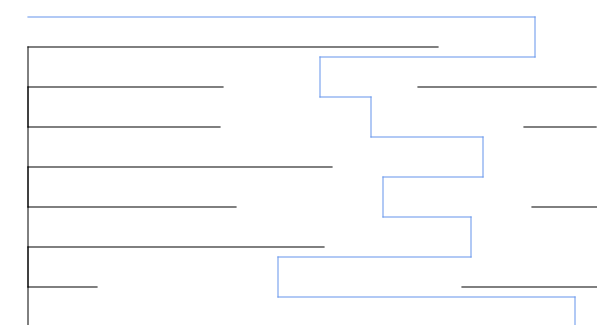


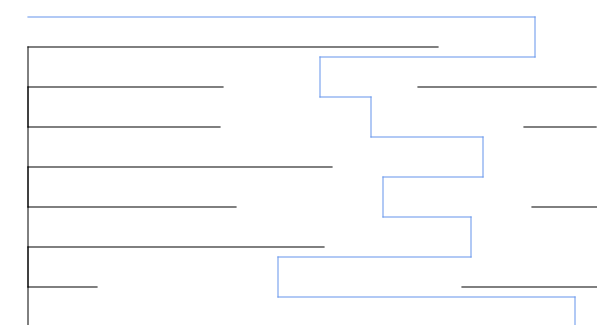












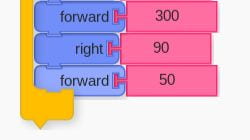



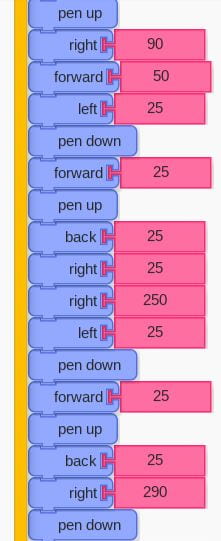



Hi, my name is Myna I am a 7th grader at Quest Academy. My favorite subject in school is Gym, Math, and LA/SS. Outside of school, I go to singing classes ( I take Indian classical music and I used to do choir ) and dance classes. I play the Piano and Violin. My favorite band is BTS and my favorite song by them is called Dionysis
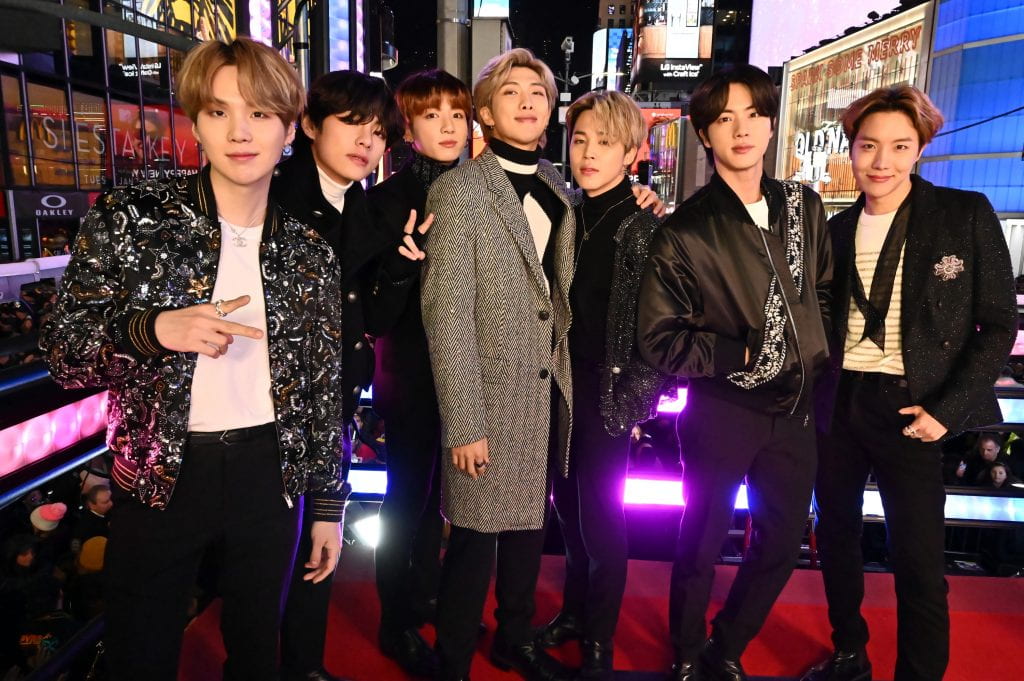
Here is a link to let you learn more about BTS ( Intro to BTS )
My favorite type of music is K-pop and pop. When I am frustrated I do yoga to be peaceful. The types of food I like are Soups and Salads my favorite food is Ceaser salad with croutons. Because I like to be healthy and I honestly like Healthy food more than Junk food. My hobbies are Drawing( I am soon going to set up a store on Etsy to sell all my drawings and then donate the money to a shelter), Crocheting, Dancing, and singing. Fun facts about me are I have creaky bones and I sprained my wrists and ankles many times. When I grow up I want to go to the Perleman School of Pennsylvania to become a Pediatrician. I want to become the best version of myself that I can be.
My Turtle Art Project makes a nonagon even though the product looks simple the code was very complex because I was beginning to find my way around the website. It took me a long time to figure out how to code the right numbers and all that because this was my first time doing turtle art. But now I feel more comfortable with coding and I’m happy about that. I know how to feel comfortable around turtle art. I first used the store in block to set up how big I want my nonagon. Then made it turn right 40 degrees so that it would be closer to a circle than a square. After that, I repeated this action once and then added another store in the block to change the distance for my shape. I then repeated the code 11 times and I got the shape I wanted. I learned a lot from this project and turtle.org I learned that you can use shortcuts in code and you don’t always need it to belong.

